We use cookies to make your experience better. To comply with the new e-Privacy directive, we need to ask for your consent to set the cookies. Learn more.
New Import and Export Curvilinear Grid Tools
There are two new tools in the Surface-water Modeling System 13.3 toolbox. If you work with curvilinear grids, then you’ll be pleased to know that there are now tools to import and export curvilinear grids. Both of these tools can be found in the Unstructured Grids folder in the toolbox.
Curvilinear grids are comprised of nodes organized into cells, which define the computational domain of a numerical model. Apart from defining the domain, these grids can also hold extra data like material properties for elements and boundary conditions for nodes. Curvilinear grids must be made up of only quadrilateral elements. This means that if you're creating a grid in SMS, you should make sure you're using the patch method for mesh generation.
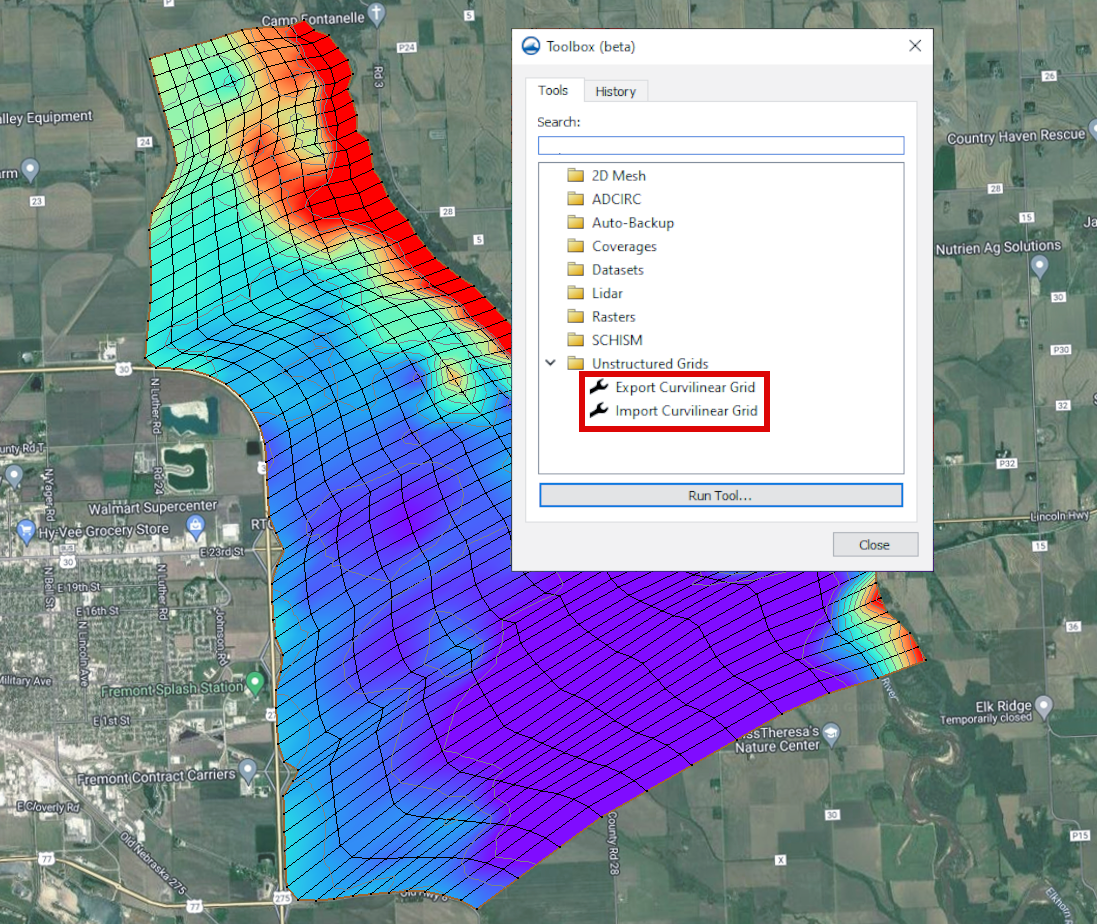
There are two file types that are supported for importing or exporting a curvilinear grid: CH3D (also referred to as GSMB) or EFDC (also referred to as LTFATE). Both file types include a cell i-coordinate and a cell j-coordinate dataset option. The EFDC file format includes additional input parameters for a depth dataset, Z roughness dataset, vegetation type dataset, and wind shelter dataset.
The Export Curvilinear Grid tool generates a curvilinear grid file (or files) for a curvilinear compatible mesh, scatter set, or UGrid within SMS. It can utilize user-provided I, J index datasets if available, and offers the capability to calculate I, J data indices. When computing these indices, the orientation of the initial cell on the surface determines the orientation of the grid's I, J axes.
You can use the Import Curvilinear Grid tool to import a pre-existing curvilinear (boundary fitted) grid into SMS as a UGrid object. This process simultaneously generates cell-based datasets that delineate the I, J indices for each cell within the UGrid. The exact format chosen and the nature of the data file(s) selected influence this import procedure.
Head over to SMS and give these new curvilinear grid tools a try!


