We use cookies to make your experience better. To comply with the new e-Privacy directive, we need to ask for your consent to set the cookies. Learn more.
Getting a Head Start with the Import UGrid Points Tool
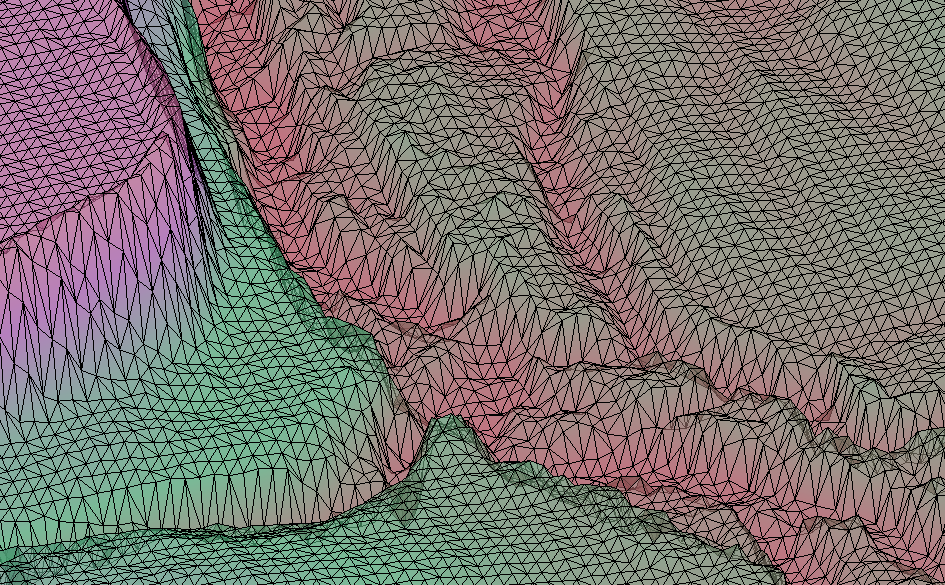
Our Import UGrid Points tool works similarly to the File Import Wizard does but processes CSV files with fewer steps and directly creates the UGrid. In order for the Import UGrid Points tool to work, the basic file must include, at a minimum, x and y coordinates. Z is optional. Other datasets associating data with each point may be included as well, and the Import UGrid Points tool can handle transient data associated with the points. Note that because it is limited to one z coordinate column, The Import UGrid Points tool will only create 2D UGrids.
The Import UGrid Points tool requires the CSV file have the following:
- "No data value” values for any values that should import as "NULL" or "no data"
- A time unit for those files containing transient data specified as a floating point number
- A coordinate system projection file associated with the points you are importing
The CSV file must be properly formatted before importing. It must have a heading row to define each column of data. If the file also contains transient data for each point, the second row must be blank for the x, y and z coordinates but contain date/time information in a specified format. If the CSV file is not set up correctly, the tool will fail to set up the UGrid.
The Import UGrid Points tool is very useful for getting a head start on the UGrid creation, especially if you already have older data you've been wanting to import. As long as it is formatted correctly, and you have the projection file to match it to, you can try it here. If you have a file that isn't working with the File Import Wizard, you could also try this tool.
Head on over to GMS and try the Import UGrid Points tool today!


