We use cookies to make your experience better. To comply with the new e-Privacy directive, we need to ask for your consent to set the cookies. Learn more.
ASCII Grid Files for GSSHA in WMS
The Watershed Modeling System (WMS) offers powerful tools for managing and analyzing spatial data using ASCII files. In this blog post, we will explore WMS ASCII files, discuss specific file formats like the *.dep (DEPTH) and *.gfl (FLOOD_GRID) outputs as well as the possibility of exporting ASCII gridded files for GSSHA.
WMS utilizes ASCII files to store and exchange spatial data, such as boundaries, elevation data, and model outputs. To extract information from these files, it is helpful to understand their formatting. The WMS ASCII file contains coordinates representing the boundary limits of the data. However, a common question arises regarding whether these coordinates represent the corner or center of the boundary cells. The coordinates provided in a file header can represent the lower left corner of the cells rather than their center. This information is for accurately defining the spatial coverage of the data.
ASCII Gridded Files Format
WMS is capable of outputting files containing spatial information as grid files, such as the DEP and GFL files. These files store multidimensional data (time, x, y) in a single column format. In the DEP and GFL files, as well as other GSSHA files, the data is organized by cell ID. The introductory information in the file provides details such as the type of information, geometry type, number of cells and values, and dataset name. Each time step is indicated by the TS field, followed by the corresponding data. The dataset file concludes with a flag indicating the end of the data.
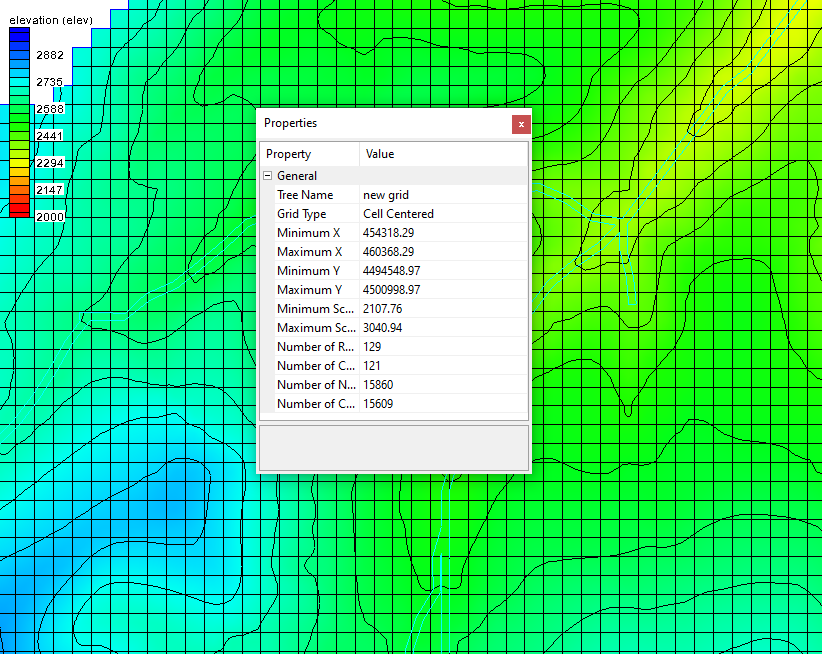
Exporting ASCII Gridded Files with GSSHA
While discussing GSSHA, it is important to note that it employs cell-centered Cartesian grids. It is also important to note that GSSHA does not offer alternative export formats for gridded files, apart from the ASCII-based output options provided in WMS. These options can be found by doing the following:
- Select GSSHA | Job Control command to open the GSSHA Job Control Parameters dialog.
- Click the Output Control button to open the GSSHA to Output Options dialog.
- In this dialog, make certain that the ASCII option is selected for output.
ASCII gridded files are one of the many options you can use with GSSHA in WMS. Try out ASCII files and other formats in WMS today!


