We use cookies to make your experience better. To comply with the new e-Privacy directive, we need to ask for your consent to set the cookies. Learn more.
Understanding SRH-2D Obstructions
Do you have an SRH-2D project that might benefit from using obstruction objects? The obstruction coverage in SMS allows you to add obstruction objects to your SRH-2D project. Using obstructions in some cases can be beneficial, but there are a few key ideas to keep in mind. This post will cover some of these.
Adding obstructions to an SRH-2D project involves creating a coverage assigned as an SRH-2D obstruction type coverage. On this coverage, you can draw arcs and points to act as obstruction objects. Each arc and point can be assigned obstruction attributes. Finally, the obstructional coverage can be added to the SRH-2D simulation to be used in the model run.
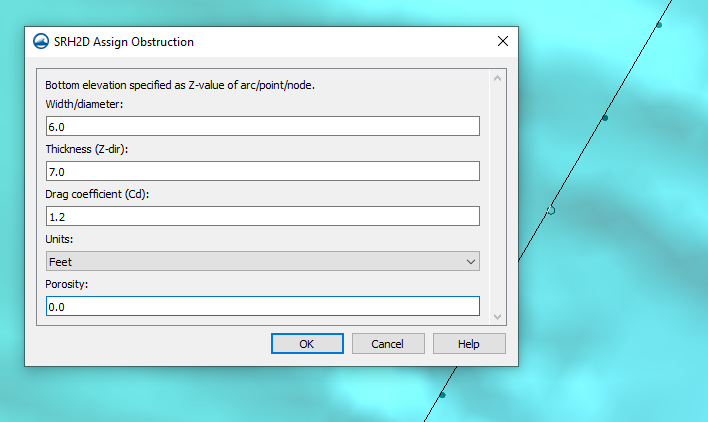
First, it is important to understand how obstructions interact with the model run. Obstruction objects on the obstruction coverage will reduce the flow of water through the model by applying a drag force. Water will not flow around the obstruction but will instead be slowed by the drag force of the obstruction. The assigned attributes on the obstruction object will determine which cell nodes on the mesh will be assigned as an obstruction. Obstructions can be used for items like bank protrusions and boulder clusters.
Second, when assigning obstruction attributes to an obstruction object, a width/diameter is specified in SMS. For point obstructions, this user-specified value is then converted by PreSRH-2D to a radius for SRH-2D. The SRH-2D model applies the radius around the point. For line obstructions, the arc definition and width are converted by PreSRH-2D to point locations that define the obstruction area. That means, for example, if you assign an arc to have an obstruction width/diameter value of 2 meters, then 1 meter on one side of the arc and 1 meter on the other side of the arc will be the obstruction area.
Third, obstruction objects can be assigned a drag coefficient, porosity, and a specific thickness. It is important to note that obstruction objects are not meant to completely impede the flow of water.
For items that completely block the flow of water, such as bridge piers or buildings, a void in the mesh should be created that models the area of blockage in most cases. Likewise, having a large number of obstruction objects in your model sometimes can cause issues with the SRH-2D model run and therefore it is recommended that obstruction objects be used judiciously.
Obstructions can be a valuable addition to your SRH-2D model. Try using obstructions with SRH-2D in SMS today!.


