We use cookies to make your experience better. To comply with the new e-Privacy directive, we need to ask for your consent to set the cookies. Learn more.
Engineering with Nature in SMS
Aquaveo has joined in the Engineering with Nature (EWN) initiative started by the U.S. Army Corps of Engineers by adding Engineering with Nature tools into the Surface-water Modeling System (SMS). EWN aims to move toward a more efficient, sustainable, and resilient approach to engineering by considering social, environmental, and economic impacts. To support the mission of EWN initiative, SMS has developed multiple tools. Let's look at some of these tools.
Adding engineering features into your project can sometimes be a long and tedious process. With the EWN Features tool in SMS you can streamline the process, reducing the amount of time that would have been spent inputting the necessary data before. The EWN Features tool is built especially for creating feature objects to represent structures in natural environments. To use the tool, create a new map coverage and select the EWN Features type in the Engineering with Nature folder under the list of Model types to begin building structures into your SMS project.
Once you have a EWN Features coverage, you can create polygons to model the feature. You then can assign attributes and properties to the polygon. Once you have the feature properties defined, you can use the tools in the coverage to insert the define feature into a 2D mesh or 2D unstructured grid (UGrid).
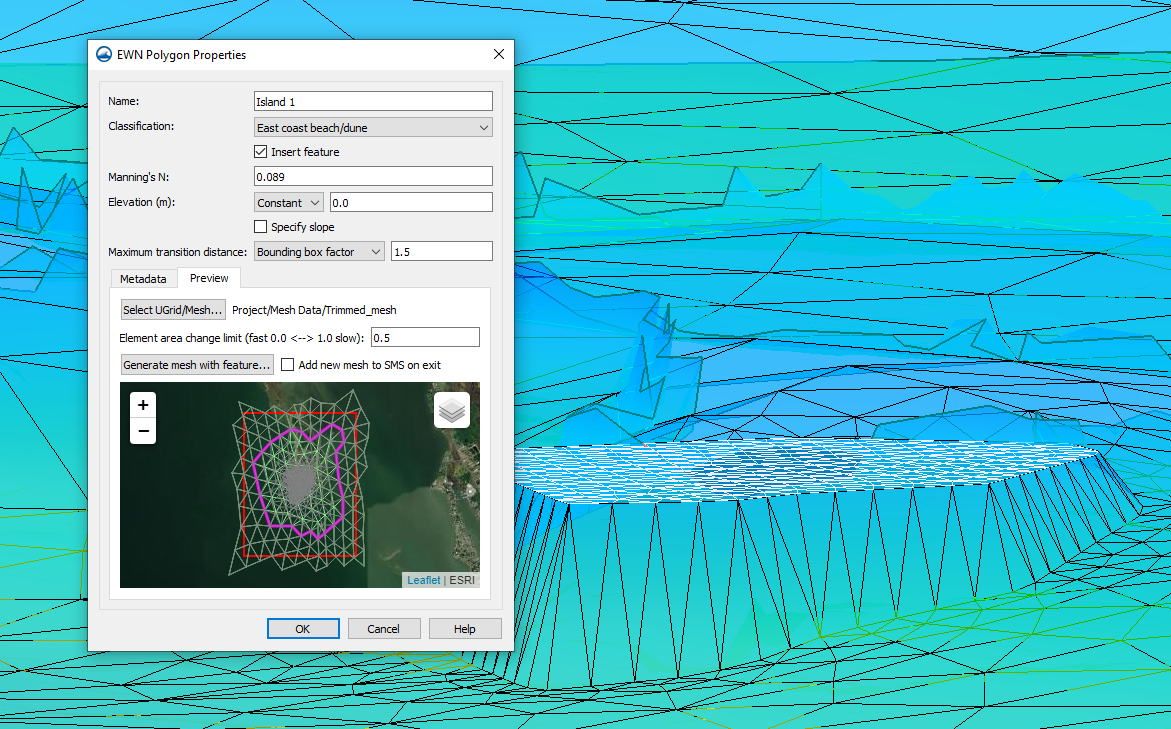
Another EWN tool is the Sediment Volume Management tool. The Sediment Volume Management tool allows you to calculate cut and fill for sediment volume. Like the EWN Feature tool, this tool is accessed by creating a new map coverage with the Sediment Volume Transport type found in the Engineering with Nature folder under the list of Model Types. In the coverage you can create polygons and assigned sediment parameters. Then the sediment volume calculations can be performed using the tools in the coverage.
Additional EWN tools are in development for SMS. Look for them in future releases of SMS. In the meantime, try out using EWN in SMS today!


