We use cookies to make your experience better. To comply with the new e-Privacy directive, we need to ask for your consent to set the cookies. Learn more.
Using the Time Series Editor
Do you have an older text file that is in a format that isn’t quite right for your project? Reformatting an older file can be time consuming. Using a time series editor or similar tool can make reformatting the text easier. Provided with WMS is the Time Series Data Editor application.
Using the Time Series Data Editor allows you to reformat files that are not correctly formatted. To do this, the application provides a number of tools. First off, the application can be used for both time series data and XY series data. Once the time series or XY series data file has been imported into the Time Series Data Editor, the application allows you to adjust how the text file is formatted.
For example, perhaps the text file has been formatted using a time stamp where the date is written without a space between the day, month, and year making all three a single column. The Time Series Data Editor allows you to separate out this date format into separate columns
When importing the files into the Time Series Data Editor application, you can select to import using a fixed width or using a delimiter such as a tab or space.
Once you've imported your data, the Time Series Data Editor will display a graph of the data. From here, if necessary, you can make adjustments to individual points in the data.
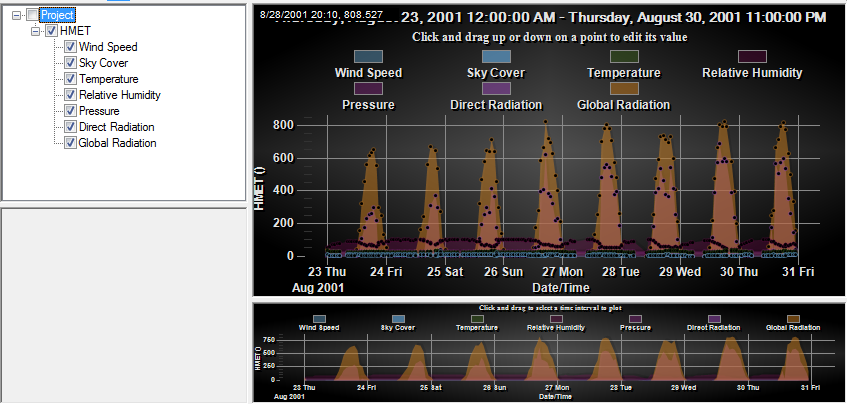
The Time Series Data Editor also allows you to generate either time series or XY series data from scratch.
After you are satisfied with how the data appears, the Time Series Data Editor allows you to export the data into a number of different formats.
While the Time Series Data Editor is packaged with WMS, it can also prove useful for data that needs to be formatted for GMS, SMS, or other applications. Download the Time Series Data Editor with WMS today!


