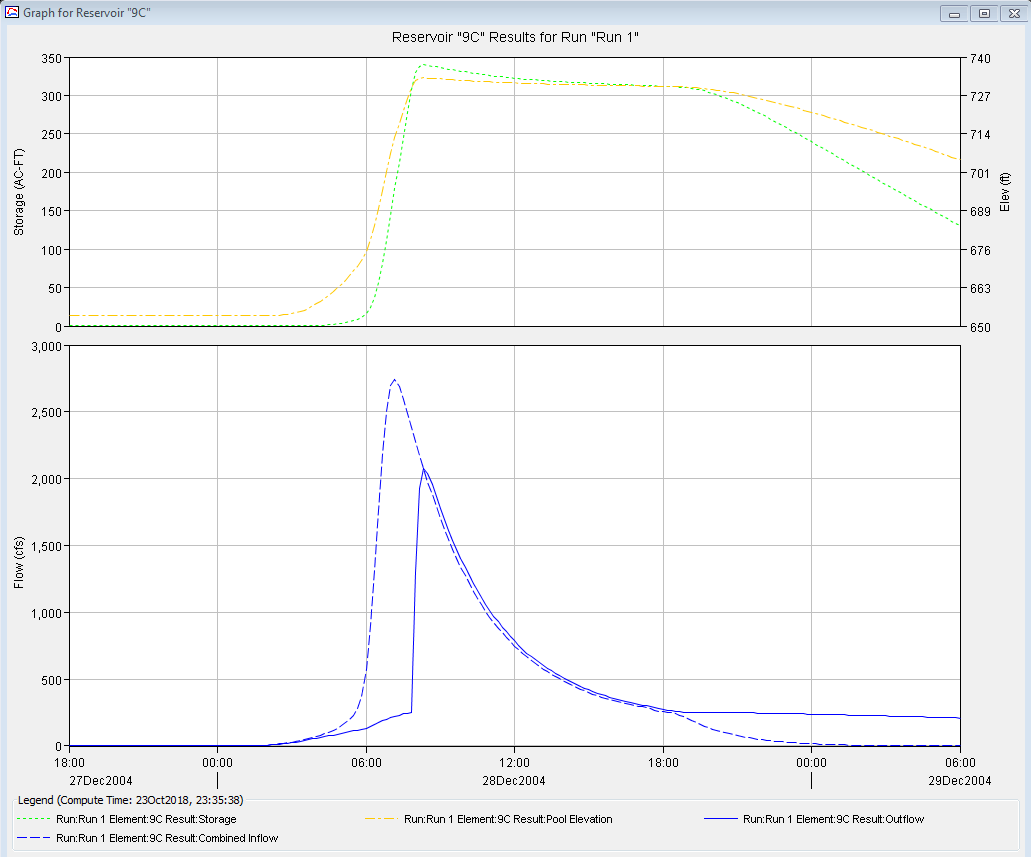We use cookies to make your experience better. To comply with the new e-Privacy directive, we need to ask for your consent to set the cookies. Learn more.
Modeling a Dam in WMS for Use in HEC-HMS
Do you have a project that requires modeling a dam, or similar structure, in HEC-HMS? WMS can make this process smoother with tools designed to help define the structure quickly and efficiently.
This blog presents a workflow for modeling a dam in WMS to later analyze in HEC-HMS. The workflow is as follows:
- Begin with a delineated watershed with attributes defined.
- Determine where you would like to place your reservoir and place an outlet point there.
- Delineate your watershed and compute basin attributes using your new outlet point.
- Create a simulation in HEC-HMS and compare the runoff from the upper basin to the lower basin in order to size your reservoir.
- Convert the outlet node to a reservoir.
- Switch to Hydrologic Modeling Module.
- Using Select outlet tool, select the outlet at the location where you want to model a reservoir.
- Right-click and select Add | Reservoir.
- Select Calculators | Detention Basins.
- Click Define to bring up Storage Capacity Input.
- For a dam: Use DEM and enter the height of the desired dam.
- Click OK to exit Storage Capacity Input dialog. The Detention Basin Analysis dialog will appear.
- Define the storage curve for your reservoir.
- Click Map to Hydrologic Model to open Map to Model. Name the series as desired.
- Double-click on the reservoir point to open the HMS Properties dialog.
- Here, you can choose the storage curve defined earlier, and define all other curves.
- To add an orifice to your dam, select Orifice Outlet from the Outlet Type drop-down.
- Define the orifice Center Elevation, Cross-sectional Area, and Discharge Coefficient.
- To add a spillway, select Broadcrested Spillway or Ogee Spillway from the Spillway Type drop-down.
- Define the required characteristics for the selected spillway.
- You can also choose to model an overflow type and dam break type if desired.
With the dam, spillway and orifice defined, you can now run your model through HEC-HMS again to see how your reservoir will perform under the selected storm.
Try out modeling dam structures and other applications in WMS today!
April 10, 2019
|
View: 2004
|
Categories: WMS
|
By: <a class="mp-info" href="https://aquaveo.com/blog/author/admin">Aquaveo Staff</a>