We use cookies to make your experience better. To comply with the new e-Privacy directive, we need to ask for your consent to set the cookies. Learn more.
Using the MODFLOW HFB Package
Sometimes in a MODFLOW simulation, you need to simulate very thin barriers to flow that aren't accurately represented by assigning values to entire cells. Fortunately, MODFLOW has the Horizontal Flow Barrier (HFB) package that facilitates accurately modeling thin flow barriers. Today, we explore how the HFB package can meet your needs, and how it functions.
The HFB package can meet your need for a more realistic approach to simulating horizontal barriers in your model. Whereas many packages in MODFLOW assign values to entire cells, that might poorly reflect reality for horizontal flow barriers with negligible width. These barriers might include slurry walls, sheet pile walls, or diaphragm walls around wells. Instead of assigning values to whole cells, the HFB package uses cell boundaries to simulate horizontal barriers. Doing so can more accurately reflect the actual situation.
To use cell boundaries to simulate horizontal flow barriers, the HFB package uses a hydraulic characteristic. You calculate the hydraulic characteristic by dividing the hydraulic conductivity of the barrier by the real-life width of the barrier. This value is assigned to cell boundaries. Then, MODFLOW uses that value to modify the regular flow between cells. Thus, you get modified flow at the cell boundaries that have a defined hydraulic characteristic.
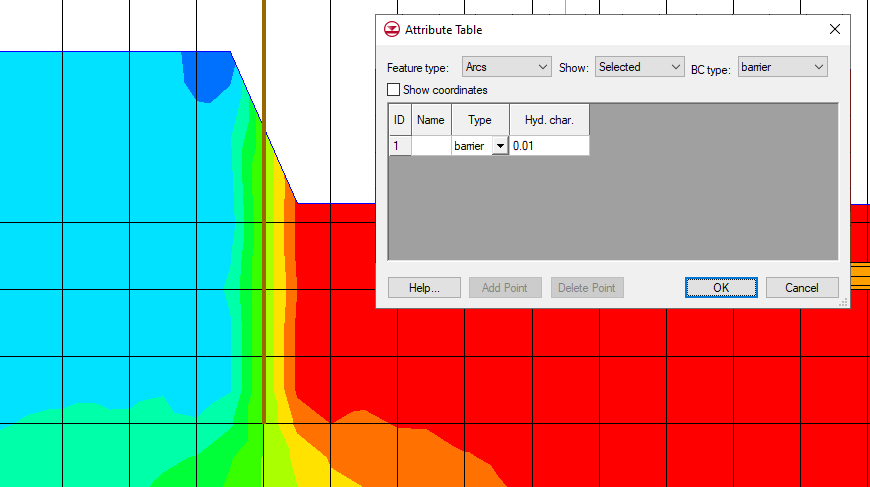
The following is a suggested workflow for using the HFB package:
- Make sure that the HFB package is turned on in the MODFLOW Packages / Processes dialog.
- Set up a coverage that can include a barrier by checking Barrier in the Coverage Setup. Define the layers that the barrier affects using the Default layer range in the Coverage Setup.
- Draw an arc representing the barrier. In the Attributes table for that arc, set its boundary condition to "barrier". Define its Hydraulic characteristic as you have calculated it.
- Map from that coverage to MODFLOW.
The values for the HFB package can be edited using the HFB - Horizontal Flow Barrier command in the MODFLOW menu.
While using the HFB package, keep the following in mind:
- There are certain assumptions that this package uses to function. It's assumed the barrier has no storage capacity. It's also assumed the barrier has negligible width. Therefore, the HFB package's sole function is to reduce conductance between adjacent horizontal cells.
- This blog post primarily applies to standard MODFLOW versions. The HFB package is also available for MODFLOW 6.
Try out the HFB package in GMS today!


