We use cookies to make your experience better. To comply with the new e-Privacy directive, we need to ask for your consent to set the cookies. Learn more.
Using the CLN Package to Model Faults and Fractures
Needing to model features or faults in your MODFLOW-USG model? The CLN Package is used in conjunction with MODFLOW-USG to model features that are significantly smaller than the individual cells in a 3D groundwater flow model. This tool allows you to model one-dimensional linear features within a three-dimensional simulation domain when the flow connections are separate from those of the aquifer. This makes it ideal for modeling fractures and faults.
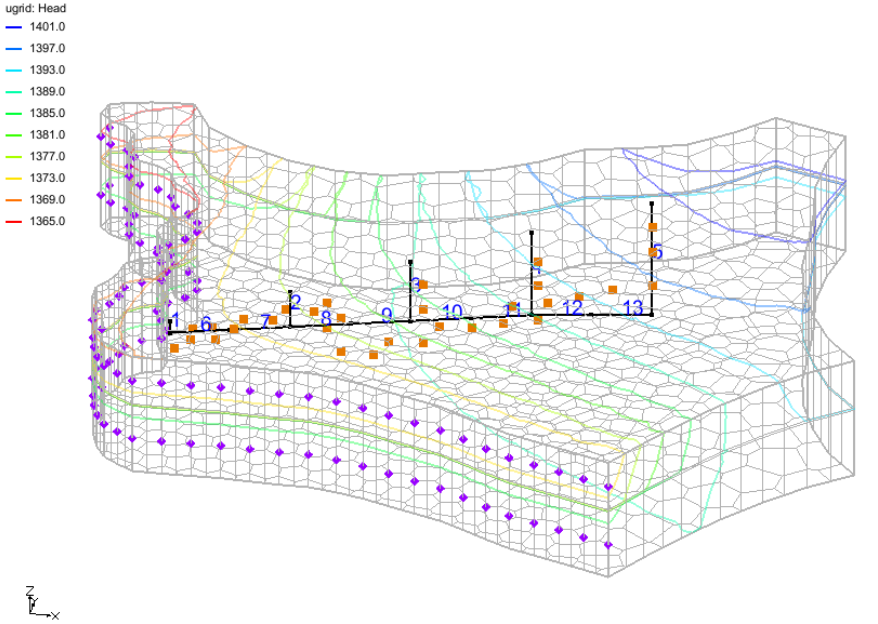
There are a number of requirements to use the CLN package:
- The MODFLOW version must be set to MODFLOW-USG in the MODFLOW Global/Basic Package dialog.
- There must be a coverage with Wells and Wells (CLN) turned on in the Coverage Setup dialog.
- The coverage must have a default layer range of at least two layers, and it must be active on the layers where the CLN features will be.
The CLN package works with unstructured and 3D grids. It allows connections to be set up between the CLN cells to regular groundwater cells. You can connect a CLN cell to one or more groundwater flow cell, and CLN cells do not have to be ordered upstream to downstream. These features allow you to scale the conceptualization of the flow as needed.
For example, a single cylindrical CLN cell (representing a long fracture or fault within the ground) connected to multiple groundwater flow cells may be pumped to simulate multi-node well connections. The CLN cell extracts water from the groundwater flow cells as part of the solution to the coupled CLN and groundwater flow equations.
You can treat a CLN cell as a well by using the WEL Package to assign a source or sink to the cell. This can also be done using multiple CLN cells. Multiple fractures can be connected together to form one larger network. To make things easier, you can also use shapefiles to map the features of the CLN cells and connections.
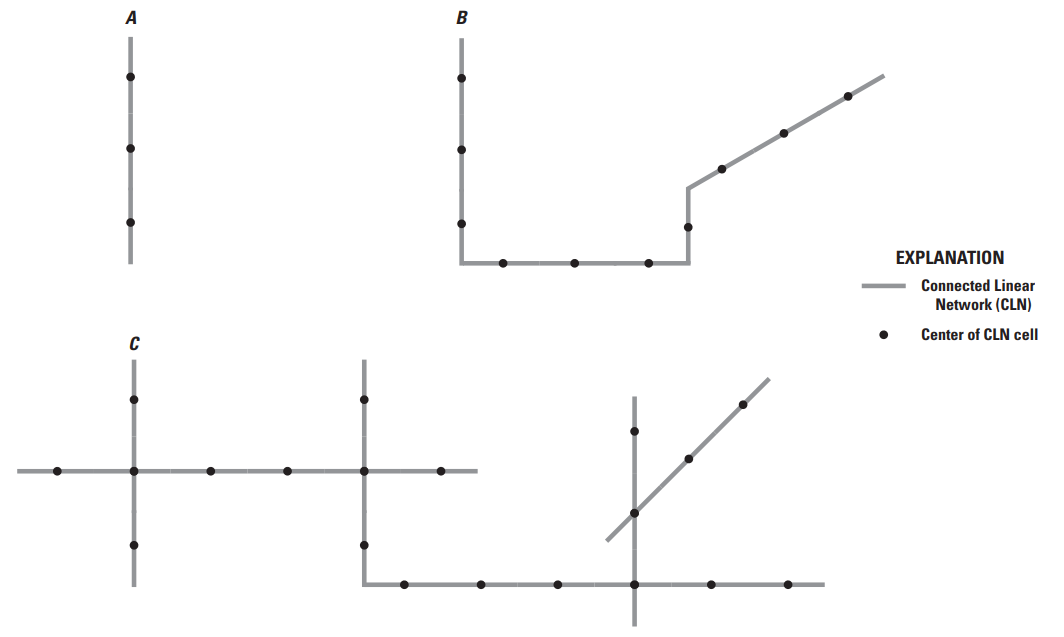
By using this method, you can create a more complete picture of the domain you are modeling. Try using the CLN package to model faults and features in GMS today!


