We use cookies to make your experience better. To comply with the new e-Privacy directive, we need to ask for your consent to set the cookies. Learn more.
Troubleshooting MODFLOW, Part 2
A while back on this blog, we discussed troubleshooting MODFLOW errors. That blog post specifically discussed making use of the Model Checker, the MODFLOW command line output, and the output file. It also gave a few tips on how to fix your model when an error is encountered.
We wanted to expand on this, and specifically discuss what to do when you model doesn’t converge. When the model does not converge, an error message should appear in the MODFLOW command line output.
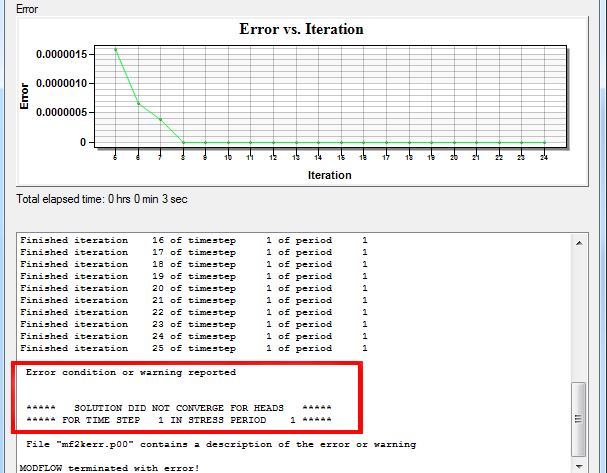
Essentially, when a model doesn’t converge a component of the model has not been setup correctly. This inaccurate component may only cause the model to not converge when certain conditions have been met, but otherwise the model will converge when those conditions are not present.
As for why your model converges sometimes and not others, there are a wide range of possible causes for instability. Here are a few general suggestions for helping MODFLOW converge:
- Check model inputs for reasonableness.
- Try running the model with different solvers. There are several solvers to choose from, and each of them have their own strengths and weaknesses. To switch solvers, select MODFLOW | Global Options | Packages and then select a different solver in the lower left area of the MODFLOW Packages dialog.
- Try changing the solver parameters.
- Check the troubleshooting items for a model that is not converging can be found under item K of the Frequently Asked Questions section of the Online Guide to MODFLOW.
- Deselecting the "Enable saving of computed flows for all source/sink objects" option in the MODFLOW Output Control dialog.
- Reduce the time step length for the model run.
It can take some time to review the model to discover why it is not converging, but the effort it worth it for an accurate result. For more in-depth assistance with model troubleshooting, please consider reaching out to Aquaveo’s consulting team.


