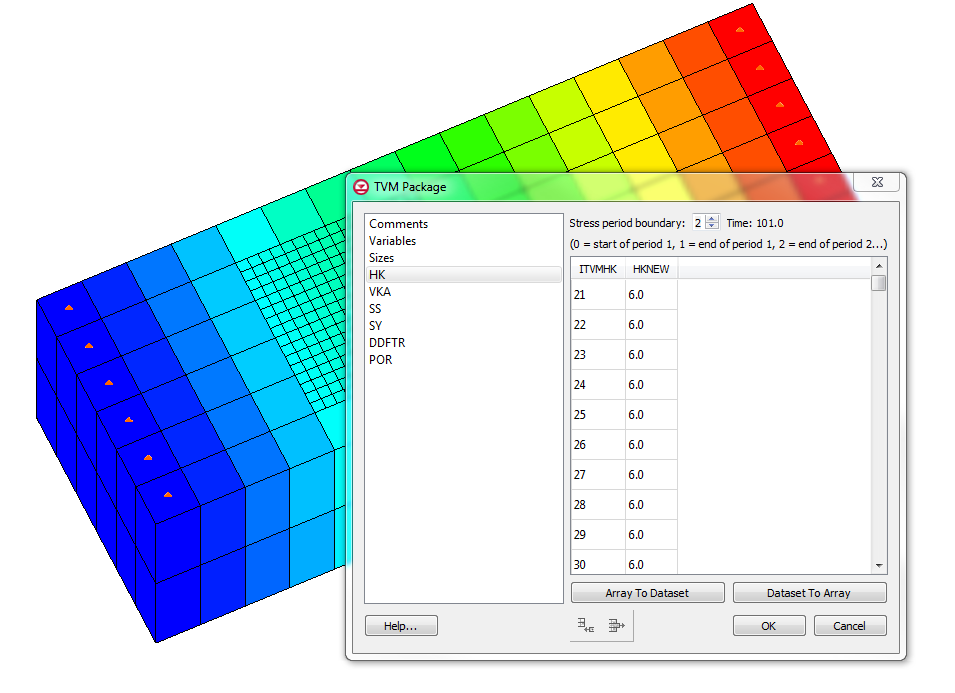We use cookies to make your experience better. To comply with the new e-Privacy directive, we need to ask for your consent to set the cookies. Learn more.
3 New Features in GMS 10.5 Beta
We are happy to be announcing the beta release of GMS 10.5! Thanks to the hardworking developers here at Aquaveo there are a number of new and exciting features to this new version.
To name a few, we gathered a list of three new and improved features in GMS 10.5 beta release!
- MODFLOW 6 Grid Approach
Additional functionality has been added for working with MODFLOW 6. A MODFLOW 6 model can now be built in GMS using the grid approach. The new MODFLOW 6 interface uses a simulation approach that is different from the interface for other MODFLOW applications in GMS. This approach also allows for multiple simulations to be included in a single project. - TVM Package
The TVM package is now available in GMS 10.5 for use with MODFLOW-USG Transport. The Time-Variant Materials (TVM) package allows the changing of hydraulic conductivity and storage values between stress periods. Through a transient simulation, it can also be used to change these parameters in a continuous manner not just in increments between stress periods. This will help display the different changes made to the project over time. - Tile map services (TMS) can now be used for import or background image display.
In this new version of GMS the ability to import TMS into projects needing tile map services has been made available. This provides access to maps that can now be rendered to map tiles at fixed scales. Rather than trying to break down one large image, this helps to be able to view a map in a simpler way. It also helps to be able to pinpoint and save one particular tile of a map in case only that tile is needed as opposed to the entire image.
These are only some of the changes that have been made to the new beta release version of GMS. Explore even more of the changes by downloading GMS 10.5 beta from our downloads page.
March 18, 2020
|
View: 2318
|
Categories: GMS
|
By: <a class="mp-info" href="https://aquaveo.com/blog/author/admin">Aquaveo Staff</a>