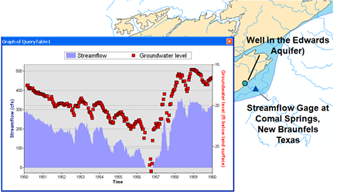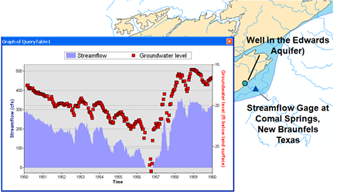We use cookies to make your experience better. To comply with the new e-Privacy directive, we need to ask for your consent to set the cookies. Learn more.
Groundwater Analyst
Tools in the Groundwater Analyst will help you import data into your AHGW data model, manage key attributes, and visualize your data. With Groundwater Analyst you will be able to import a variety of datasets (wells, time series, cross sections, volumes) into your geodatabase, manage symbology of layers in ArcMap and ArcScene, map and plot time series, and create common products such as water level, water quality, and flow direction maps.
An easy to follow tutorial is available for Groundwater Analyst.
Compatibility
Groundwater Analyst is compatible with:
- ArcGIS Pro
- ArcGIS Desktop
Manage Well Data
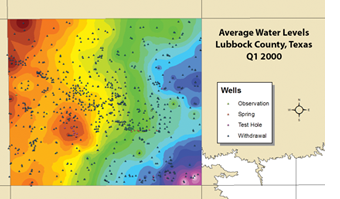
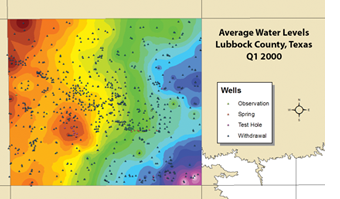
- Use text import wizard
- Create maps to visualize well data using raster data sets
- Display flow vectors from flow direction generator
- Create maps to communicate various types of data
Perform Time Series Statistics
- Show average readings
- Show readings from a range of time
- Query time series data to generate maps
- Use the built-in spatial analyst tools to create raster /images