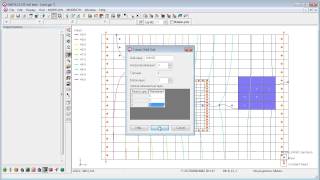GMS Learning Center - Videos
MODFLOW
| Video | Description | Length | Watch |
|---|
| USG Regional to Local Model Conversion | This video shows how to create a MODFLOW-USG model with a locally refined area. | 02:09 |  |
| Quadtree Unstructured Grids for MODFLOW-USG | This video gives an overview of how easy it is in GMS to create a MODFLOW-USG model using a quadtree type grid. | 02:09 |  |
| Quadtree Unstructured Grid Tutorial | This video shows how to create a MODFLOW-USG simulation with a Quadtree type grid. | 03:44 |  |
| Unstructured Grid Creation | GMS version 10.0 support a new type of unstructured grid (UGrid) object. | 02:59 |  |
| Converting a MODFLOW model to MODFLOW-USG | GMS versions 10.0 and higher support unstructured grids and MODFLOW-USG. This video shows how to convert MODFLOW models to MODFLOW-USG. | 01:54 |  |
| Regional to Local Model Conversion | With GMS, it's easy to use the solution from a regional MODFLOW model to define boundary conditions on a local model. | 06:23 |  |
| MODFLOW Stochastic Modeling | GMS includes stochastic tools to let you easily generate a number of equally probably models by randomly varying input parameters. | 05:29 |  |
| GMS Interpolating Layer Data | MODFLOW array data such as layer elevations, starting heads and hydraulic conductivity can be defined by interpolating from 2D scatter points. | 05:54 |  |
| MODFLOW Flow Observation Tools | GMS has unparalleled tools for working with flow observations. This video demonstration shows how to link GIS features to MODFLOW computed flows. | 06:12 |  |
| MODFLOW Stream Packages | GMS supports the MODFLOW stream packages including the STR and SFR packages. With GMS, it's easy to import or digitize a stream network for a MODFLOW model. | 03:34 |  |
| MODFLOW Flow Budgets | GMS has user-friendly tools for examining the water budget in a MODFLOW model. | 05:24 |  |
| Import Native MODFLOW Files | With GMS, it's easy to import native MODFLOW files and MODFLOW files generated by other software programs. | 04:18 |  |
| MODFLOW Conceptual Model Approach | With GMS, it's easy to create MODFLOW models using the Conceptual Modeling Approach. | 05:14 | 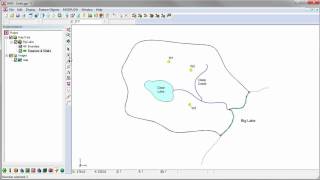 |
MODFLOW-USG
| Video | Description | Length | Watch |
|---|
| USG Regional to Local Model Conversion | This video shows how to create a MODFLOW-USG model with a locally refined area. | 02:09 |  |
| Quadtree Unstructured Grids for MODFLOW-USG | This video gives an overview of how easy it is in GMS to create a MODFLOW-USG model using a quadtree type grid. | 02:09 |  |
| Quadtree Unstructured Grid Tutorial | This video shows how to create a MODFLOW-USG simulation with a Quadtree type grid. | 03:44 |  |
| Unstructured Grid Creation | GMS version 10.0 support a new type of unstructured grid (UGrid) object. | 02:59 |  |
| Converting a MODFLOW model to MODFLOW-USG | GMS versions 10.0 and higher support unstructured grids and MODFLOW-USG. This video shows how to convert MODFLOW models to MODFLOW-USG. | 01:54 |  |
MODPATH
| Video | Description | Length | Watch |
|---|
MT3D
| Video | Description | Length | Watch |
|---|
| Simulating Heat Transport with MT3DMS | This video demonstrates how to perform a heat transport simulation using MT3DMS. | 07:12 |  |
PEST
| Video | Description | Length | Watch |
|---|
| Calibration using Pilot Points | This video demonstrates how to calibrate a MODFLOW model using PEST and Pilot Points. | 06:36 |  |
| Automated Parameter Estimation with PEST | With the Groundwater Modeling System (GMS), it's easy to use the PEST utility for automatic parameter estimation and calibration of MODFLOW models. | 04:31 |  |
| Parallel PEST, SVD, & SVD-Assist | Groundwater Modeling System v7.1 New Feature Spotlight: Parallel PEST, SVD, & SVD-Assist. | 06:35 |  |
SEAWAT
| Video | Description | Length | Watch |
|---|
| Seawat Animation Sample | An animation of a Seawat model created with the Groundwater Modeling System (GMS) from Aquaveo. The model is a simple testcase demonstrating saline water. | 00:10 |  |
General
| Video | Description | Length | Watch |
|---|
| Accessing Online Maps | With GMS and an internet connection, you can download free image data such as maps and aerial photos into your GMS projects. | 01:09 |  |
| Advanced Contour Options | One of the most common and effective ways to visualize scalar data is with contours. GMS has a very powerful suite of contouring options. | 06:48 |  |
| Text Import Wizard | The text import wizard in GMS can be used to import data from a large variety of sources. | 03:56 |  |
| Working with Background Images | GMS includes powerful and use-friendly tools to display images and texture maps with a groundwater model. | 07:01 |  |
| Printing and Exporting | Within GMS, there are several options for exporting and preparing data for reports. Printing, screen capture, and exporting to Google Earth are demonstrated. | 02:49 |  |
| Creating 3D Grids | GMS provides several options for creating 3D grids. With GMS, it's easy to create 3D grids for use with MODFLOW models | 03:34 |  |
Stratigraphy
| Video | Description | Length | Watch |
|---|
| Working with Borehole Data | With GMS, it's easy to create solids and cross sections from borehole data. | 02:30 |  |
Geostatistics
| Video | Description | Length | Watch |
|---|
| Geostatistics 2D & 3D | GMS supports several 2D and 3D interpolation methods. With GMS, it's easy to import and create points that can be used for interpolation to grids. | 03:19 |  |
What's New
| Video | Description | Length | Watch |
|---|
| What's New in 9.2 | See the full list of what's new in GMS v9.2 at http://aquaveo.com/software/gms-whatsnew | 02:33 |  |
| What's New in 9.1 | Demonstration of the new features in the release of the Groundwater Modeling System (GMS) version 9.1 | 01:39 |  |
Miscellaneous
| Video | Description | Length | Watch |
|---|