Tips for Watershed Delineation
By aquaveo on March 23, 2022Having a well delineated watershed basin can make a difference in your watershed model. WMS contains a method to automatically delineate a watershed for your projects. This tool can quickly create a delineated basin so you can move on with your watershed projects. This post will cover the different tips on how to help you successfully delineate a watershed basin in WMS.
Try switching between TOPAZ and TauDEM
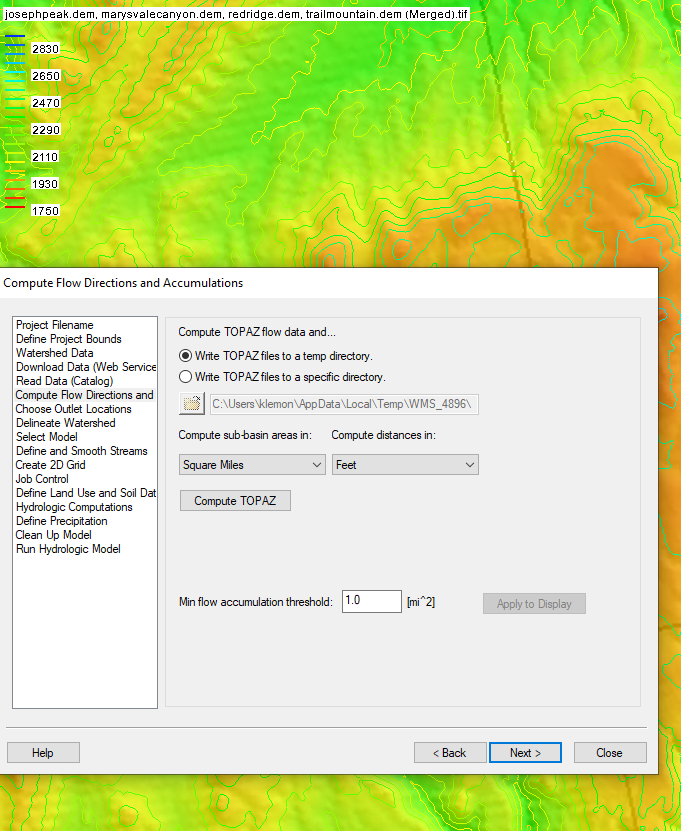
If using either TOPAZ or TauDEM fails to give you a valid watershed basin, try using the other. Switching between TOPAZ and TauDEM can help with delineating your watershed, however, it does depend on what you need for preprocessing. It is important to remember that TauDem can only work for pulling out streams, it does not work for ridges. This is why in most cases it is better to use TOPAZ. These tools both can take a while to run so it is best to get this process done as soon as possible.
Check the resolution of your DEM
If the resolution is too low on your DEM then it is unlikely that it will properly generate the data files. You can fix this by choosing a DEM that has a higher resolution. However, it is important to note that if the resolution is too high it may take too long for the data files to load and for the delineation process to finish. It is best to find a happy medium between the two so the data files will load, the delineation will go quickly, and the resolution will still hold up.
Adjust your outlet location
In order to delineate a watershed, you will need a place for all the water to end up flowing to. A misplaced outlet point can cause issues with the delineation process. Adjusting the location of the outlet point can improve the final basin results.
Try out delineating watershed basins on your project in WMS 11.1 today!






